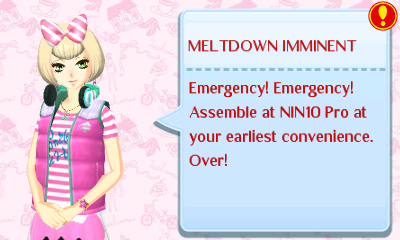|
| Example of the Yoshi Egg emblem added to a t-shirt design |
Emblems can be found under the Design option at the Apartment and only three emblems can be used at a time. Three emblems will be displayed on the screen and you can select which one you would like to use on your shopping bags by selecting the Confirm option. To edit an emblem, select the Edit option and the game will ask if you are sure that you wish to edit this emblem. Select Yes and you will be brought to the edit screen.
The emblem edit screen is similar to the design feature in other Nintendo games such as Animal Crossing New Leaf. There are a variety of colour palettes to use with your design as well as various pen, shape and fill options. You can turn on and off a grid to assist with your design and there is an undo and zoom buttons. Select the emblem shield icon on the left hand side of the bottom 3DS screen to change the emblem design. All the emblems you have available to use will appear and their unique colour palettes will appear on the design screen when you select them. You can choose an emblem from ones available or design your own. Select the OK button once you are happy with your design and it will save it to the three available emblems.
 |
| Emblem design screen |
Emblems can be used on various designer items as an small detail and add a unique touch to designs. The emblem you have selected from the three available on the main emblems screen will appear on the shopping bags of your boutique if you choose that design option. To alter this, you can do that through the Shopping Bag option and add it as part of the design.
The game includes 18 default emblems which feature a variety of designs. The default emblems feature cute animals, decorate designs and the NIN10 Logo. There is an additional 10 emblems available to unlock if you scan in compatible amiibos into Styling Star. Here are the default emblems that you get: