The messaging feature can be found in the Phone Menu of Styling Star and has a text bubble icon. If you have received new messages, a small red dot will flash on the bubble icon. When you enter the message app, the top screen will display your unread message and the bottom screen displays the message list. New messages that you haven't read yet will display the word 'New!' on them.
 |
| Message screen on the bottom 3DS screen |
During the main story line of the game, important messages will be sent to your message app from the main characters. These messages will form part of the story line and the characters will usually request you to meet them somewhere or thank you for helping them. Story line messages will appear with red text on the bottom 3DS screen and you are unable to delete them.
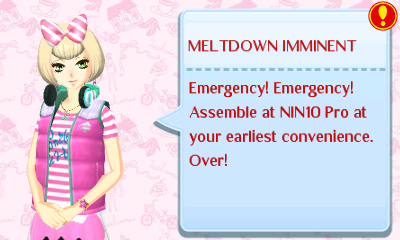 |
| Main story line message from Alina |
 |
| Main story line message from Ethan |
Other types of messages you can receive are ones from Niamh telling you when sales are held at the Exhibition Hall, characters requesting you to help them pick a new hairstyle or make-up and responses from characters you have messaged. When a character asks you to meet them at the hair salon or beautician, it is not compulsory to attend and you can ignore the request. Older messages will delete themselves as you receive new ones and the game generally keeps a years worth of messages.
 |
| Message received from a customer asking to meet them at the beauticians |
To send a message to a character, you must have a certain level of hearts on their contact card. You can either create a message from the message app or by through a customers contact card. A icon that looks like a talk bubble with the word OK in it will display on the character if you are able to send messages to them. You are unable to invite brand representatives to your Boutique. Select the Send Message Icon to send a request message to a character. The types of message requests you can send to characters include:
- Come over to the boutique!
- Can I interest you in a haircut?
- Care to try on some make-up?
- Let's get your some nails?
- Let's find you a new outfit at the menswear shop! (Male characters only)
There are a few restrictions with messaging certain characters. You cannot invite the brand representatives to your boutique. Shop owners such as Lorelei and Cece cannot be requested to attend their own shops. The main idol girls can receive all 4 requests and have no restrictions. Other players you have visited online and saved to your favourites will appear on you contact list under the star icon however you cannot send them messages.
 |
| Maxed out hearts with the brand representative from Chorale Prelude |
Once you have selected the type of request you wish to send a character, the next screen will ask what time you would like them to meet you at the selected location. The game will automatically generated the possible options based off the in-game clock in the game. Examples of time options the game will give you include:
- Tonight
- Tomorrow Morning
- Tomorrow Afternoon
- Tomorrow Evening
- Tomorrow Night
 |
| This is what the top screen displays when sending a message |
You can only send 3 messages per day and the game will not let you send anymore once you have invited 3 characters somewhere. It doesn't matter whether you picked a time on the current or next day, you can only send 3 messages per day (going by the in-game time). On rare occasions, characters will reject your request but I've only had it occur once when I sent messages constantly to the same customers. Once a customer has accepted your request, they will appear at the chosen location at the time specified.
 |
| Customer accepts the request for a visit to the boutique |

Hello! Huhh, I don't know if someone can help me here but I have a bug with my mailbox. I get the notifications but I can't read any messages as they don't appear in the mailbox. Thus, I've been stuck in the storyline for a whole week irl and a month in the game since I'm pretty sure there must be something to do about someone who has sent me a message (I mean, I get a notification every two days and this is not about haircuts or makeups, so it must be it). But I can't check and there's not the ! to tell me to go here or there. I don't know if it's about the old messages who aren't deleted, but in any ways I can't delete any of them manually. Again, I don't know if someone can help me or know something, but if you do, I'm all ears (´• ω •`)
ReplyDeleteSounds like a tricky one, sorry this is happening to you. The only thing I can think of that might help is visiting all the locations to see if any NPC's are awaiting for you to visit. Maybe that will help clear out the backlog.
Delete